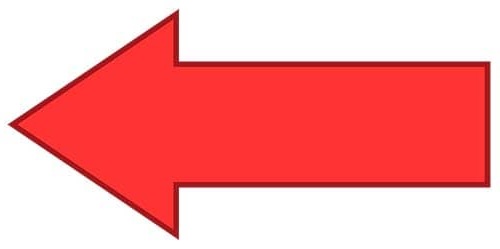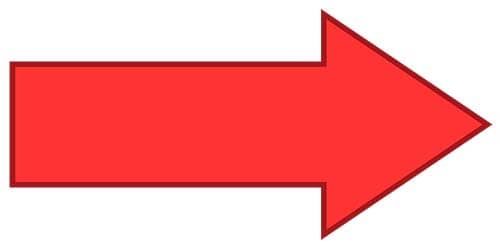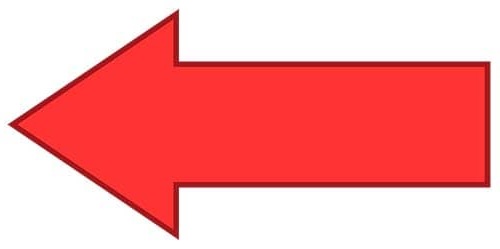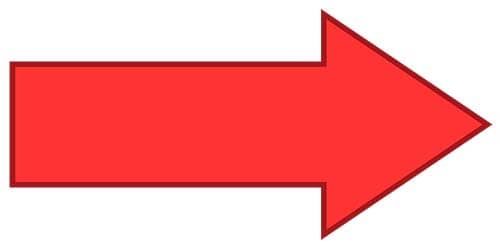ok, this'll be a little cryptic but if you know GIS concepts I think you'll get it. (Disclaimer, I've only every gone the other way... converting a projected 1D coordinate variable to an unprojected 2D one. So proceed with caution.)
The only thing I'm not certain about is whether your new northing and easting values will be interpreted as "regularSpatial" so Arc can import the data as a raster. Anyone out there know what it takes for axes to be interpreted as regularSpatial?
1) Import the grid of points using make netCDF table view. For some reason I can't get makeNetCDF feature layer to work but its easy enough to display lat/lon values in a table as points.
1a) right click the imported table and use the "display XY data..." tool to show the lat/lon values as points on the map.
1b) right click on the points layer, go to data, then Export Data... Export the points as a shapefile.
2) Project the points to the known projection.
3) Verify that they are very close to a raster grid. You can do this by checking the spacing and/or comparing the top and bottom, left and right rows.
4) Using an ncml wrapper file, delete the existing axis definition variables (lat(x,y), lon(x,y)).
like this:
<remove name="latatiude" type="variable" />
<remove name="longitude" type="variable" />
5) In the same ncml wrapper, add new axis definition variables (x(x), y(y)).
5a)The values for these can be found by adding x and y attributes to the attribute table of your imported netCDF points shapefile, right click on the header of the new attribute and select "calculate geometry". There should be an option to calculate the x and y position.
The ncml should look something like this:
<variable name="x" shape="x" type="double">
<attribute name="units" value="meters" />
<attribute name="long_name" value="Easting" />
<values>
xxxxxx xxxxxxx xxxxxx xxxxxxx xxxxxx xxxxxxx xxxxxx xxxxxxx xxxxxx xxxxxxx xxxxxx xxxxxxx xxxxxx xxxxxxx...
</values>
</variable>
<variable name="y" shape="y" type="double">
<attribute name="units" value="meters" />
<attribute name="long_name" value="Northing" />
<values>
xxxxxx xxxxxxx xxxxxx xxxxxxx xxxxxx xxxxxxx xxxxxx xxxxxxx xxxxxx xxxxxxx xxxxxx xxxxxxx xxxxxx xxxxxxx...
</values>
</variable>
Dave Blodgett
Center for Integrated Data Analytics (CIDA)
USGS WI Water Science Center
8505 Research Way Middleton WI 53562
608-821-3899 | 608-628-5855 (cell)
http://cida.usgs.gov
On Apr 14, 2011, at 2:02 PM, Sami Khanal wrote:
> Hi Dave,
>
> You are right that the file does not have any projection information embedded in it and I don't know what it should be. I am obtaining this data from climatologist who are using WRF model to generate different climate change scenarios. They are not much familiar with ArcGIS so I am trying to figure out what the problem is with ArcGIS.The data actually is hourly precipitation for the United States and I am basically trying to overlay this information with US map (shapefile) in the ArcGIS platform to do further analysis.
>
> I could import it as a collection of points using Make NetCDF feature layer as you suggested but I am now more inclined to the approach you suggested later.
>
> Can I adopt the approach of redefining the axes if the data are in lambert conformal conic projection? and if the answer is yes, how would I do so?
>
> Thanks!
>
> Sami
>
>
>
> On Thu, Apr 14, 2011 at 11:17 AM, David Blodgett <dblodgett at usgs.gov> wrote:
> Your file appears to already be in lat/lon with no datum specified do you know what the data should be?
>
> Since it is curvilinear, ArcGIS won't read it as gridded data. Arc only really operates on "raster" grids.You have to import it as a collection of points using "Make NetCDF Feature Layer".
>
> If you know the original projection of the data, you could redefine the axes in a way that the data would be a raster grid. There are some complications importing raster grids not in lat/lon coordinates into ArcGIS though. If you think you want to try this approach, contact me and I can give more detail.
>
> Dave Blodgett
> Center for Integrated Data Analytics (CIDA)
> USGS WI Water Science Center
> 8505 Research Way Middleton WI 53562
> 608-821-3899 | 608-628-5855 (cell)
> http://cida.usgs.gov
>
>
> On Apr 14, 2011, at 8:10 AM, Sami Khanal wrote:
>
>> Dear all,
>>
>> I ran into a problem while analyzing netCDF data generated by WRF model. My goal is to be able to convert the curvilinear grid structure in netCDF file to some other grid structure (i.e. to change the projection system into WGS1984 or some other projection).
>>
>> My ultimate goal is to be able to overlay grid converted from netCDF file to other grid in platform like ArcGIS.
>>
>> I have also attached one of the netcdf file I am trying to work with.
>>
>> I would really appreciate if you could provide me some information about these issues.
>>
>> Thank you very much for your help!
>>
>> Best
>> Sami
>> <test32-2.nc>_______________________________________________
>> CF-metadata mailing list
>> CF-metadata at cgd.ucar.edu
>> http://mailman.cgd.ucar.edu/mailman/listinfo/cf-metadata
>
>
-------------- next part --------------
An HTML attachment was scrubbed...
URL: <
http://mailman.cgd.ucar.edu/pipermail/cf-metadata/attachments/20110415/880a9d3b/attachment-0001.html>
Received on Fri Apr 15 2011 - 06:00:13 BST